Hack 40. Integrate Firefox with Other Tools
Juggle all your info tools from Firefox with cross-application integration features. If you're moving over to Firefox from Mozilla, you've surely noticed how Firefox is built to be a sleeker, faster browsing engine. It accomplishes this in part by shedding all of its counterparts from the Mozilla Suite, including an email/news client, composer, and chat client. But that doesn't mean this functionality is no longer available. With a few extensionsor with no work at allyou can make Firefox integrate with your email client as though it were still part of a suite. You don't have to stop there, either; at least one valuable extension gives you the power to connect Firefox with virtually any program on your system. 4.9.1. Integrate Email and NewsFirefox does not include a mail client: this functionality has been outsourced to its cousin, Thunderbird. However, a quick glance at some of the menu options might make you think the Firefox developers didn't get that memo:
In addition to these menu items, there are frequent mailto: or news: links on the Web that should allow you to send an email message or read a newsgroup. Firefox contains just enough glue to pass all these potential actions on to another program. The good news is that if you have a default mail program set up on your operating system, all of these functions will integrate seamlessly with that program without any additional work. (The process for defining a default mail program varies according to operating system.) If you are running Firefox on Unix/Linux and you don't have a default mail program set up on Linux, or if you want Firefox to use a different program, you can integrate Firefox with your mail program by setting the following preferences: network.protocol-handler.external.mailto /* set to true, no default */
network.protocol-handler.app.mailto
/* set to filepath, no default */For example, if you want Linux Firefox to launch Thunderbird when you click on a mailto: link, set the network.protocol-handler.app.mailto preference to the following filepath, if that happens to be where Thunderbird's startup program is located: /usr/local/bin/thunderbird/thunderbird To do the same thing for links that use the news:, snews:, or nntp: protocols, verify that the following preferences are set to true: network.protocol-handler.external.news network.protocol-handler.external.snews network.protocol-handler.external.nntp Then, set one or more of these matching preferences to the name of your newsreader: network.protocol-handler.app.news network.protocol-handler.app.snews network.protocol-handler.app.nntp Another option for handling mailto: links is to use the Launchy extension, as discussed in Section 4.9.4, later in this hack. If you prefer to use a web mailer, such as Gmail or Hotmail, there's a solution for that, too. The Webmailcompose extension (http://jedbrown.net/mozilla/) allows you to override the behavior of mailto: links by directing you to a web mail provider of your choice. It also replaces the various mail-related menu options with a list of supported services from which you can choose. 4.9.2. Integrate Email Message CountsOn Windows operating systems, there are two additional items under the Tools menu: Read Mail and New Message. The New Message button will start a new message in your default mail client (or whatever client you have chosen to override the default), just as though you had clicked on a mailto: link with no recipient. The Read Mail option does the same thing, except that it also displays how many new unread messages you have. That might seem curious, given that Firefox has no mail functionality of its own. Figure 4-18 shows these options. Figure 4-18. Unread messages reported by Firefox for Windows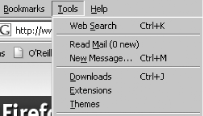 In fact, you might find that it indicates you have 125 new messages, but you've already checked and are sure you don't. Or maybe it reads "(0 new)," even when you know you have unread mail waiting for you. The problem here is that Firefox is not actually checking to see if you have new mail but rather is relying on Windows to provide this information. More specifically, Firefox is looking in the Windows Registry for the key HKEY_CURRENT_USER\Software\Microsoft\Windows\CurrentVersion\UnreadMail. If the key exists, it queries the MessageCount registry property for the default mail account (or the first one that is listed if there is no default). This property is updated by mail utilities such as Outlook Express. It is not used by Thunderbird or other third-party mail clients. Therefore, the text in the Tools menu will be accurate only if your mail client tells Windows this information on a regular basis. 4.9.3. Integrate IRCIf you're a fan of Chatzilla, the native IRC client for Mozilla, you'll be happy to know it's only a click away. The Chatzilla extension for Firefox (http://update.mozilla.org, under the Chat category) will provide you with the same functionality, sidebar and all. 4.9.4. Integrate Everything Else with LaunchyThe Launchy extension (http://gemal.dk/mozilla/launchy.html), shown in Figure 4-19, is a veritable Swiss Army knife when it comes to integrating Firefox with other programs. It provides you with a new context menu for pages, links, and images, giving you the ability to open these items in any of dozens of recognized external programs. On Windows, these programs are all discovered automatically, but you can customize the list and even add your own on any operating system. Figure 4-19. The Launchy extension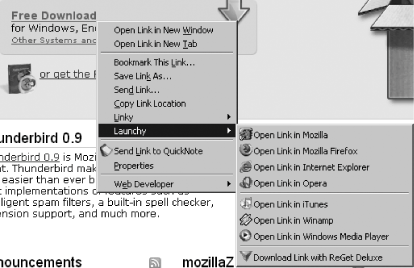 Launchy is an ideal way to handle all kinds of integration points that are otherwise unavailable in Firefox. For instance, if you want to edit the current web page, you can use the Launchy context menu to send the page source to Mozilla Composer or NVu. If you're on a page with an extremely large image, you can send it to Photoshop for better viewing or editing with a single click. If you're forced to use a web site that has the audacity to only work in Internet Explorer, perhaps the best feature of Launchy is its ability to send the page straight to Internet Explorerbut hopefully, this won't ever happen to you! Keith M. Swartz |