|
|
|
1.3 Example Multicomponent SystemTo present and discuss the material throughout the book, this section will examine an example embedded Linux system. This embedded system is composed of many interdependent components, each of which is an individual embedded system. The complete system has a set of fixed functionalities, as seen by its users, but the individual components may vary in composition and implementation. Hence, the example provides us with fertile ground for discussing various solutions, their trade-offs, and their details. Overall, the system covers most types of embedded systems available, from the very small to the very large, including many degrees of user interaction and networking and covering various timing requirements. 1.3.1 General ArchitectureThe embedded system used as the basis of the examples in this book is an industrial process control system. It is composed of networked computers all running Linux. Figure 1-1 presents the general architecture of the example system. Figure 1-1. Example embedded Linux system architecture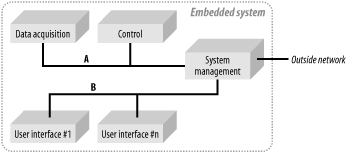 Internally, the system is made up of four different types of machines, each fulfilling a different purpose: data acquisition (DAQ), control, system management (SYSM), and user interface (UI). The components interconnect using the most common interface and protocol available, TCP/IP over Ethernet. In this setup, the acquisition and control modules sit on a dedicated Ethernet link, while the user interface modules sit on another link. In addition to being the interface between the two links, the system control module provides an interface to the "outside world," which may be a corporate intranet, through a third link. The process being controlled here could be part of a factory, treatment facility, or something completely different, but this is of no importance to the main design being discussed, because all process control systems have similar architectures. To control a process, the system needs to know at all times the current state of the different components of the process. This is what data acquisition is for. Having acquired the data, the system can determine how to keep the process under control. The location where the analysis is conducted may vary, but all control commands will go out through the control module. Because some aspects of the process being controlled often need human interaction and/or monitoring, there has to be a way for the workers involved to observe and modify the process. This is provided by the various user interfaces. To glue all this together and provide a central data repository and management interface, the system control module is placed at the center of all the components while providing a single access point into the system from the outside world. 1.3.2 Requirements of Each ComponentEach component has its own set of requirements to fit in the grand scheme of things and is, therefore, built differently. Here is a detailed discussion of each component. 1.3.2.1 Data acquisition moduleThe first components of process measurement are transducers. Transducers are devices that convert a physical phenomenon into an electrical signal. Thermocouples, strain gauges, accelerometers, and linear variable differential transformers (LVDTs) are all transducers that measure temperature, mechanical variations, acceleration, and displacement, respectively. The transducers are usually placed directly within the area where the process is taking place. If a furnace boils a liquid of which the temperature needs to be monitored, a thermocouple would be placed within the receptacle containing the liquid. The electrical signals output by transducers often go through various stages of signal conditioning, which may include amplification, attenuation, filtering, and isolation, before eventually being fed to a DAQ device. The DAQ device, often a DAQ card installed in a computer, samples the analog values, converts them to digital values, and stores these values in a sample buffer. Various software components can then use these values to plot curves, detect certain conditions, or modify certain control parameters in reaction to the signal, such as in a feedback loop. As DAQ is a vast domain discussed by a number of books, it is not the purpose of this chapter to discuss DAQ in full. Rather, we will assume that all signal retrieval and conditioning is already done. Also, rather than limiting the discussion to one DAQ card in particular, we will assume a DAQ card for which a driver exists complying with the API provided by Comedi, a software package for data acquisition and control, which I will cover later. Hence, the DAQ module is an industrial computer containing a DAQ card controlled via Comedi to retrieve data about the process. The computer runs a medium-sized embedded system with stringent time constraints and no user interface, while being connected to the rest of the system using Ethernet.[9]
In a typical setup, the DAQ module stores the data retrieved in a local buffer. Analysis may be conducted on this data on site or it may be transferred to the SYSM module for analysis. In any case, important data is forwarded to the SYSM module for backup and display by the various UIs. When analysis is conducted onsite, the DAQ module will signal the SYSM module if it detects an anomaly or critical situation. Conversely, the DAQ module will carry out the DAQ commands sent by the SYSM module. These commands may dictate sample rate, analysis parameters, or even what the module should do with acquired data once analysis is over. For the SYSM module to be aware of the DAQ module's operations, the DAQ module will forward status and errors to the SYSM module whenever necessary or whenever it is asked to do so. The DAQ module typically boots off a CompactFlash or a native flash device and uses a RAM disk or CRAMFS. This lets the module be replaced easily in case of hardware failure. Software configuration involves a kernel built for preemption running on either a PC-type system or a system based on the PowerPC architecture. The DAQ provides no outside services such as FTP, HTTP, or NFS. Instead, it runs custom daemons that communicate with the SYSM module to carry out the proper behavior of the overall system. Because it is not a multiuser system and no user ever interacts with it directly, the DAQ module has only minimal support for user tools. This may involve the BusyBox package. The IP address used by the DAQ is fixed and determined at design time. Hence, the SYSM module can easily check whether the DAQ module is alive and operational. 1.3.2.2 Control moduleConventional process control involves programmable logic controllers (PLCs) and similar systems that are expensive, run their own particular OSes, and have special configuration procedures. With the advent of inexpensive modern hardware on the consumer market, it is becoming more common to see mainstream hardware such as PCs used in process control. Even industrial hardware has seen its price falling because of the use of mainstream technology. Here too, process control is a vast domain and I do not intend to cover it in full. Instead, we assume that the hardware being controlled is modeled by a state machine. The overlaying software receives feedback to its control commands based on the current state of the controlled hardware as modeled by the state machine. The control module is an industrial computer with an interface to the hardware being controlled. The computer runs a medium-sized embedded system with stringent time-constraints and no user interface, much like the DAQ module, while being connected to the rest of the system using an Ethernet link. The control module's main task is to issue commands to the hardware it controls, while monitoring the progression of the hardware's behavior in reaction to the commands. Typically, these commands originate from the SYSM module, which is the central decision maker, and that will make decisions according to the data it gets from the DAQ module. Because the commands provided by the SYSM module may involve many hardware operations, the control module will coordinate the hardware to obtain the final result requested by the SYSM. Once operations are complete, whenever any special situation occurs or whenever it is requested, the control module will send the SYSM module a status report on the current hardware operations. The control module can boot off a CompactFlash or a CFI flash device and use a RAM disk or CRAMFS, much like the DAQ module. It is based on a PowerPC board, which runs a kernel configured for preemption along with a real-time kernel, such as RTAI or RTLinux, since hard real-time response times are necessary to control complex hardware. Hardware control will therefore be carried out by custom, hard real-time drivers. Here too, no outside networking services are provided. Custom daemons communicate with the SYSM to coordinate system behavior. Because the control module is not a multiuser system and has no direct user interaction, only minimal user tools will be available. BusyBox may be used. The control module also uses a fixed IP address for the same reason as the DAQ module. 1.3.2.3 System management moduleThe SYSM module manages and coordinates the interactions between the different components of the system, while providing a point of entry into the system to the outside world, as mentioned earlier. It is a large embedded system with stringent time constraints and no user interface. It contains three network adapters: one for DAQ and control, one for user interfaces, and one for the outside network. Each networking interface has its set of rules and services. On link A, the SYSM module retrieves data from the DAQ module, stores all or parts of it, and forwards pertinent data to the various UIs for display. The stored data can be backed up for future reference and may form the base of a quality control procedure. The data can be backed up either by means of conventional backup or using a database that has a backup procedure. As said earlier, the SYSM module may carry out analysis on acquired data if this isn't done on the DAQ module. Whether the analysis is done locally or on the DAQ module, the SYSM module will issue commands to the control module according to that analysis and according to the current state of the controlled process. The SYSM module runs custom daemons and utilities that complement the daemons present on the DAQ module and control module to communicate with them appropriately. As with the other elements on link A, the SYSM module has a fixed IP address so the DAQ and control modules can identify it easily. To the outside network, the SYSM module provides HTTP and SSH services. The HTTP service enables authorized users on the outside network to configure or monitor various aspects of the complete system through the use of web pages and forms. The SSH services make it possible for the embedded system's manufacturer to log into the system from a remote site for troubleshooting and upgrades. The availability of an SSH server on such a large system reduces maintenance cost for both the manufacturer and the client. One of the configurable options of the SYSM module is the way errors are reported to the outside world. This indicates to the SYSM what it should do with an error it cannot handle, such as the failure of the DAQ or control module. The standard procedure may be to signal an alarm on a loudspeaker, or it may involve using SNMP to signal the system operator or simply sending a critical display request to the appropriate UI module. The link to the outside world is another configurable option. The SYSM module may either have a fixed IP address or retrieve its IP address using DHCP or BOOTP. On link B, the SYSM module offers DHCP services so the UIs can dynamically allocate their addresses. Once UIs are up and have registered themselves with the SYSM, it will forward them the data they are registered to display, along with the current system state, and will react to value changes made in a UI according to the system's state. In the course of system operation, workers can modify the amount of data displayed according to their needs, and the SYSM module will react accordingly by starting or ceasing to forward certain data to the UIs. As the SYSM module is a large embedded system, it will boot off a hard disk and use the full features made available to a conventional workstation or server including swapping. The server may be an a Sun, a PowerPC, an ARM, or a conventional PC. It makes little difference which type of architecture is actually used for the SYSM module, since most of its functionality is fairly high level. Because it needs to serve many different applications in parallel while answering rapidly to incoming traffic, the SYSM module runs a kernel configured for preemption. Also, as it serves as a central point for management, it is a multiuser system with an extensive user toolset. The root filesystem on the SYSM module will look similar to the one found on common workstations and servers. In fact, we may even install a conventional server distribution on the SYSM module and configure it to our needs. 1.3.2.4 User interface modulesThe user interface modules enable workers to interact with the ongoing process by viewing values that reflect the current status and modifying variables that control the process. The user interfaces are typically small embedded systems with mild time constraints. They too are network enabled, but in various ways. In contrast to the previous system components covered earlier, user interface modules can have various incarnations. Some can be fixed and attached close to a sensitive post of process control. Others can be portable and may be used by workers to walk around the processing plant and enter or retrieve various data. After all, some aspects of the controlled process may not be automated and may need to be entered by hand into the system. The values displayed by the various UIs are retrieved from the SYSM module by communication with the appropriate custom daemons running on it. As UIs may receive critical events to display immediately, custom daemons run on the UI devices awaiting critical events sent from the SYSM module. The user can choose which variables she wants to view, or the data set may be prefixed, all depending on the purpose and the type of worker using the UI. In any case, some messages, such as critical events, will be displayed regardless of the configuration. Some UIs may display only limited data sets, while others may display detailed information regarding the ongoing process. On some UI modules, it is possible to engage in emergency procedures to handle a critical situation. As UI modules are small, they typically boot from native flash or through the network. In the later case, the SYSM module has to be configured to accommodate remote boot. Whether remote boot is used or not, the UI modules all obtain their IP addresses via DHCP. Portable UI modules are typically based on ARM, MIPS, or m68k architectures and run standard kernels. As the UI modules are used to interact with the user in an automated fashion, only minimal user tools are necessary, although extensive graphical utilities and libraries are required to accommodate the display and the interaction with the user. Since we assume that anyone on the premises has access to the UI modules, we do not implement any form of authentication on the UI devices, and hence all UI modules are not multi-user systems. This, though, could change depending on system requirements. 1.3.3 Variations in RequirementsThe description of the various modules given above is only a basic scheme by which to implement the system. Many variations can be made to the different components and the architecture of the system. Here is a list of such variations in no particular order:
Other variations are also possible, depending on the system's requirements. |
|
|
|