|
|
< Day Day Up > |
|
Recipe 20.13. Connecting Your Users20.13.1 ProblemYou have your mail server up and running—now how do users connect to it? 20.13.2 SolutionAll you have to do is point their email clients to your server. Every mail client has a different setup menu, but they all need the same information:
Figure 20-1 shows the Balsa Mail setup menu. Figure 20-1. Balsa Mail configuration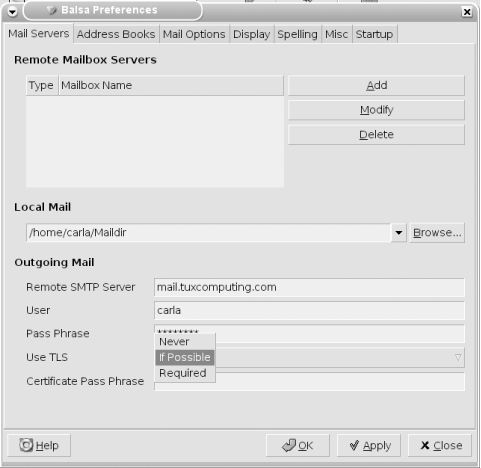 Most Linux mail clients autodetect encryption and automatically set the correct port. 20.13.3 DiscussionLinux is chock-full of nice mail clients: Mutt, Pine, Kmail, Balsa, Mozilla Mail, Evolution, and Sylpheed, to name a few. Mozilla Mail is a good choice for standardizing on mixed networks, as it runs on Linux, Windows, and Mac OS X. 20.13.4 See Also
|
|
|
< Day Day Up > |
|