|
|
< Day Day Up > |
|
Recipe 17.12. Connecting from a Windows PC17.12.1 ProblemSSH on Linux is great. But you want to access your Linux PCs from Windows. How can you use OpenSSH on a Windows PC? 17.12.2 SolutionThere are several ways to do this. The two we'll look at here are Cygwin and PuTTY. Recipe Recipe 16.12 details how to install and run Cygwin. Cygwin creates a native Linux environment on Windows. You'll be able to run OpenSSH from Windows just like from a Linux box, both as a server and as a client. You can even run X over SSH. PuTTY is a free SSH client for Windows. There is no server component. PuTTY is dead easy—just download, install, and double-click, then type in the name of the host to which you want to connect and click Open. Figure 17-1 shows the main PuTTY window. Figure 17-1. PuTTY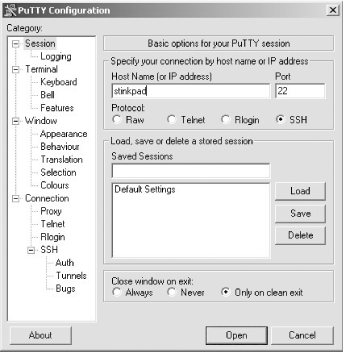 17.12.3 DiscussionIf all you need a is a simple SSH client, PuTTY is the quickest and easiest. putty.exe easily fits on a floppy disk, for portable SSH-ing. 17.12.4 See Also
|
|
|
< Day Day Up > |
|