| [ Team LiB ] |
|
Recipe 7.3 Setting the Properties of a JavaBean in a JSPProblemYou want to set a JavaBean's properties to the values entered in a form. SolutionUse the jsp:setProperty standard action, with its property attribute set to "*" and its class attribute set to the fully qualified class name of the JavaBean. DiscussionThe jsp:setProperty standard action has a built-in method for automatically mapping the values submitted in a form to a JavaBean's fields or variables. The names of the submitted parameters have to correspond to the names of the JavaBean's setter methods. Example 7-5 shows a setBean.jsp page that receives data from an HTML form: <form method=post action="http://localhost:8080/home/setBean.jsp"> The JSP first instantiates an object of the type com.jspservletcookbook.UserBean using jsp:useBean. Then it sets the properties of the bean using jsp:setProperty. The name attribute of jsp:setProperty matches the id attribute of jsp:useBean. The property attribute of jsp:setProperty is simply set to "*". Example 7-5. beanSet.jsp JSP that sets the UserBean's properties with form input<%@page contentType="text/html"%> <%@ taglib uri="http://java.sun.com/jstl/core" prefix="c" %> <jsp:useBean id="userB" class="com.jspservletcookbook.UserBean" > <jsp:setProperty name="userB" property="*" /> </jsp:useBean> <html> <head><title>Post Data Viewer</title></head> <body> <h2>Here is your posted data</h2> <strong>User name</strong>: <c:out value="${userB.username}" /><br><br> <strong>Department</strong>: <c:out value="${userB.department}" /><br><br> <strong>Email</strong>: <c:out value="${userB.email}" /> </body> </html> Example 7-5 uses the c:out element of the JSTL to display the bean's various values in a browser page. The value attribute of c:out uses the EL to acquire a property value, as in "${userB.email}". This syntax is the equivalent of calling the UserBean's getEmail( ) method. Example 7-6 shows the UserBean, which uses the JavaBean naming conventions to ensure that its properties can be properly set and accessed. Figure 7-3 shows the browser display of the values. Figure 7-3. Displaying form input via a JavaBean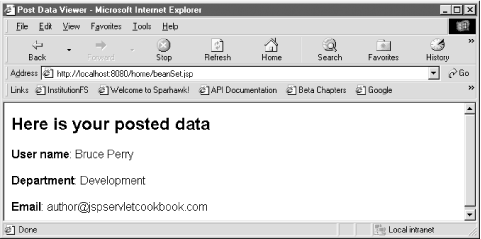
Example 7-6. Encapsulating the posted data in a JavaBeanpackage com.jspservletcookbook;
public class UserBean implements java.io.Serializable{
String username;
String email;
String department;
public UserBean( ){}
public void setUsername(String _username){
if(_username != null && _username.length( ) > 0)
username = _username;
else
username = "Unknown";
}
public String getUsername( ){
if(username != null)
return username;
else
return "Unknown";}
public void setEmail(String _email){
if(_email != null && _email.length( ) > 0)
email = _email;
else
email = "Unknown";
}
public String getEmail( ){
if(_email != null)
return email;
else
return "Unknown";}
public void setDepartment(String _department){
if(_department != null && _department.length( ) > 0)
department = _department;
else
department = "Unknown";
}
public String getDepartment( ){
if(department != null)
return department;
else
return "Unknown"; }
}
Recipe 7.4 shows how to use a bean to validate form input, then set a scoped attribute to the input. See AlsoRecipe 7.2 on handling a POST request in a JSP; Recipe 7.4 on setting a scoped attribute to the value of a parameter; Recipe 7.6 on posting data from a JSP; Chapter 23 on using the JSTL. |
| [ Team LiB ] |
|