| [ Team LiB ] |
|
Recipe 12.3 Creating a New Window with JavaScript in a ServletProblemYou want a servlet to contain JavaScript that can generate a new browser window. SolutionUse a javax.servlet.RequestDispatcher to include the JavaScript function in the servlet. The JavaScript function calls the JavaScript window object's open method. DiscussionThis recipe uses the same imported module as the first two recipes, but this time the servlet uses the second function definition (CreateWindow) rather than the first. Example 12-4 generates an HTML button widget. When the user clicks the button, JavaScript generates a small window (sometimes referred to as a windoid, or pop up). The servlet dynamically retrieves the URL for loading into the new window from a servlet init parameter, which is something you cannot do with a static HTML page. Example 12-4. A servlet that loads JavaScript for creating a windowpackage com.jspservletcookbook;
import javax.servlet.*;
import javax.servlet.http.*;
public class WindowServlet extends HttpServlet {
public void doGet(HttpServletRequest request, HttpServletResponse response) throws
ServletException, java.io.IOException {
//URL for the pop-up window is configured
String url = getInitParameter("popup-url");
//just in case the initParameter is misconfigured
if (url == null || url.equals(""))
url = "/displayHeaders.jsp";
//add the context path as a prefix to the URL, as in /home
url = request.getContextPath( ) + url;
response.setContentType("text/html");
java.io.PrintWriter out = response.getWriter( );
out.println("<html><head>");
RequestDispatcher dispatcher = request.getRequestDispatcher(
"/WEB-INF/javascript/functions.js");
dispatcher.include(request, response);
out.println("<title>Help Page</title></head><body>");
out.println("<h2>Cookie Info</h2>");
out.println("<form action =\"\" onSubmit=\" return false\">");
out.println("<table border=\"0\"><tr><td valign=\"top\">");
out.println(
"Click on the button to get more info on cookies: </td>");
out.println("<td valign=\"top\">");
out.println("<input type=\"button\" name=\"button1\" " +
"value=\"More Info\" onClick=\"CreateWindow('" + url +
"')\"></td></tr>");
out.println("</table></form>");
out.println("</body></html>");
} //end doGet
}
This servlet assumes some configuration steps have been taken in the application's deployment descriptor. This configuration includes an init-param that specifies the URL for loading into the new window. The url variable is the CreateWindow function's parameter (see Example 12-1 for a definition of the JavaScript functions). The servlet generates the HTML and dynamically provides the URL for loading into the new window. Here is the HTML button definition in the servlet's output: <input type="button" name="button1" value="More Info"
onClick="CreateWindow('home/cookieReader.jsp')">
Here is the configuration for this servlet in web.xml: <servlet>
<servlet-name>windowservlet</servlet-name>
<servlet-class>com.jspservletcookbook.WindowServlet</servlet-class>
<init-param>
<param-name>popup-url</param-name>
<param-value>/cookieReader.jsp</param-value>
</init-param>
</servlet>
The servlet loads the definition for the JavaScript function CreateWindow with this code: RequestDispatcher dispatcher = request.getRequestDispatcher(
"/WEB-INF/javascript/functions.js");
In the HTML code the servlet generates, the script tag containing the JavaScript code appears within the HTML head tag. When the user clicks the form button on the servlet-generated web page, a new window is created and the URL specified by the init-param element in web.xml (cookieReader.jsp) is loaded. Figure 12-2 shows the servlet output. Figure 12-3 shows the pop-up window. Figure 12-2. A servlet that creates a pop-up window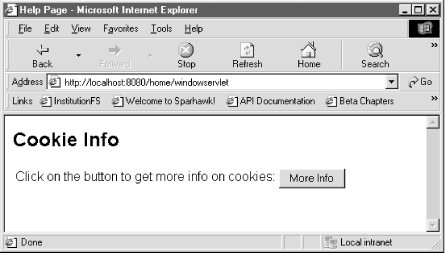 Figure 12-3. The new window loads a URL value from a servlet init-param See AlsoThe Netscape DevEdge site at http://devedge.netscape.com/; Recipe 12.2, Recipe 12.4, and Recipe 12.6 on using JavaScript with JSPs; Recipe 12.5 on validating form values with a servlet and JavaScript; Recipe 18.3 on using a filter with HTTP requests. |
| [ Team LiB ] |
|