| [ Team LiB ] |
|
8.2 UnicodeJava uses the Unicode character encoding. (Java 1.3 uses Unicode Version 2.1. Support for Unicode 3.0 will be included in Java 1.4 or another future release.) Unicode is a 16-bit character encoding established by the Unicode Consortium, which describes the standard as follows (see http://unicode.org ):
In the canonical form of Unicode encoding, which is what Java char and String types use, every character occupies two bytes. The Unicode characters \u0020 to \u007E are equivalent to the ASCII and ISO8859-1 (Latin-1) characters 0x20 through 0x7E. The Unicode characters \u00A0 to \u00FF are identical to the ISO8859-1 characters 0xA0 to 0xFF. Thus, there is a trivial mapping between Latin-1 and Unicode characters. A number of other portions of the Unicode encoding are based on preexisting standards, such as ISO8859-5 (Cyrillic) and ISO8859-8 (Hebrew), though the mappings between these standards and Unicode may not be as trivial as the Latin-1 mapping. Note that Unicode support may be limited on many platforms. One of the difficulties with the use of Unicode is the poor availability of fonts to display all the Unicode characters. Figure 8-1 shows some of the characters that are available in the standard fonts that ship with Sun's Java 1.3 SDK for Linux. (Note that these fonts do not ship with the Java JRE, so even if they are available on your development platform, they may not be available on your target platform.) Note the special box glyph that indicates undefined characters. Figure 8-1. Some Unicode characters and their encodings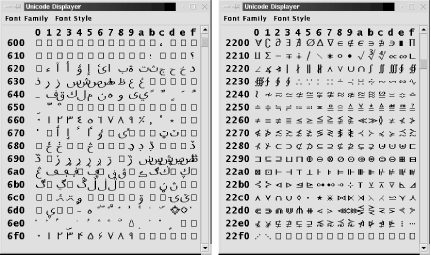 Example 8-1 lists code used to create the displays of Figure 8-1. Because Unicode characters are integrated so fundamentally into the Java language, this UnicodeDisplay program does not perform any sophisticated internationalization techniques to display Unicode glyphs. Thus, you'll find that Example 8-1 is more of a Swing GUI example rather than an internationalization example. If you haven't read Chapter 11 yet, you may not understand all the code in this example. Example 8-1. UnicodeDisplay.javapackage je3.i18n;
import javax.swing.*;
import java.awt.*;
import java.awt.event.*;
/**
* This program displays Unicode glyphs using user-specified fonts
* and font styles.
**/
public class UnicodeDisplay extends JFrame implements ActionListener {
int page = 0;
UnicodePanel p;
JScrollBar b;
String fontfamily = "Serif";
int fontstyle = Font.PLAIN;
/**
* This constructor creates the frame, menubar, and scrollbar
* that work along with the UnicodePanel class, defined below
**/
public UnicodeDisplay(String name) {
super(name);
p = new UnicodePanel( ); // Create the panel
p.setBase((char)(page * 0x100)); // Initialize it
getContentPane( ).add(p, "Center"); // Center it
// Create and set up a scrollbar, and put it on the right
b = new JScrollBar(Scrollbar.VERTICAL, 0, 1, 0, 0xFF);
b.setUnitIncrement(1);
b.setBlockIncrement(0x10);
b.addAdjustmentListener(new AdjustmentListener( ) {
public void adjustmentValueChanged(AdjustmentEvent e) {
page = e.getValue( );
p.setBase((char)(page * 0x100));
}
});
getContentPane( ).add(b, "East");
// Set things up so we respond to window close requests
this.addWindowListener(new WindowAdapter( ) {
public void windowClosing(WindowEvent e) { System.exit(0); }
});
// Handle Page Up and Page Down and the up and down arrow keys
this.addKeyListener(new KeyAdapter( ) {
public void keyPressed(KeyEvent e) {
int code = e.getKeyCode( );
int oldpage = page;
if ((code == KeyEvent.VK_PAGE_UP) ||
(code == KeyEvent.VK_UP)) {
if (e.isShiftDown( )) page -= 0x10;
else page -= 1;
if (page < 0) page = 0;
}
else if ((code == KeyEvent.VK_PAGE_DOWN) ||
(code == KeyEvent.VK_DOWN)) {
if (e.isShiftDown( )) page += 0x10;
else page += 1;
if (page > 0xff) page = 0xff;
}
if (page != oldpage) { // if anything has changed...
p.setBase((char) (page * 0x100)); // update the display
b.setValue(page); // and update scrollbar to match
}
}
});
// Set up a menu system to change fonts. Use a convenience method.
JMenuBar menubar = new JMenuBar( );
this.setJMenuBar(menubar);
menubar.add(makemenu("Font Family",
new String[ ] {"Serif", "SansSerif", "Monospaced"},
this));
menubar.add(makemenu("Font Style",
new String[ ]{
"Plain","Italic","Bold","BoldItalic"
}, this));
}
/** This method handles the items in the menubars */
public void actionPerformed(ActionEvent e) {
String cmd = e.getActionCommand( );
if (cmd.equals("Serif")) fontfamily = "Serif";
else if (cmd.equals("SansSerif")) fontfamily = "SansSerif";
else if (cmd.equals("Monospaced")) fontfamily = "Monospaced";
else if (cmd.equals("Plain")) fontstyle = Font.PLAIN;
else if (cmd.equals("Italic")) fontstyle = Font.ITALIC;
else if (cmd.equals("Bold")) fontstyle = Font.BOLD;
else if (cmd.equals("BoldItalic")) fontstyle = Font.BOLD + Font.ITALIC;
p.setFont(fontfamily, fontstyle);
}
/** A convenience method to create a Menu from an array of items */
private JMenu makemenu(String name, String[ ] itemnames,
ActionListener listener)
{
JMenu m = new JMenu(name);
for(int i = 0; i < itemnames.length; i++) {
JMenuItem item = new JMenuItem(itemnames[i]);
item.addActionListener(listener);
item.setActionCommand(itemnames[i]); // okay here, though
m.add(item);
}
return m;
}
/** The main( ) program just creates a window, packs it, and shows it */
public static void main(String[ ] args) {
UnicodeDisplay f = new UnicodeDisplay("Unicode Displayer");
f.pack( );
f.show( );
}
/**
* This nested class is the one that displays one "page" of Unicode
* glyphs at a time. Each "page" is 256 characters, arranged into 16
* rows of 16 columns each.
**/
public static class UnicodePanel extends JComponent {
protected char base; // What character we start the display at
protected Font font = new Font("serif", Font.PLAIN, 18);
protected Font headingfont = new Font("monospaced", Font.BOLD, 18);
static final int lineheight = 25;
static final int charspacing = 20;
static final int x0 = 65;
static final int y0 = 40;
/** Specify where to begin displaying, and redisplay */
public void setBase(char base) { this.base = base; repaint( ); }
/** Set a new font name or style, and redisplay */
public void setFont(String family, int style) {
this.font = new Font(family, style, 18);
repaint( );
}
/**
* The paintComponent( ) method actually draws the page of glyphs
**/
public void paintComponent(Graphics g) {
int start = (int)base & 0xFFF0; // Start on a 16-character boundary
// Draw the headings in a special font
g.setFont(headingfont);
// Draw 0..F on top
for(int i=0; i < 16; i++) {
String s = Integer.toString(i, 16);
g.drawString(s, x0 + i*charspacing, y0-20);
}
// Draw column down left.
for(int i = 0; i < 16; i++) {
int j = start + i*16;
String s = Integer.toString(j, 16);
g.drawString(s, 10, y0+i*lineheight);
}
// Now draw the characters
g.setFont(font);
char[ ] c = new char[1];
for(int i = 0; i < 16; i++) {
for(int j = 0; j < 16; j++) {
c[0] = (char)(start + j*16 + i);
g.drawChars(c, 0, 1, x0 + i*charspacing, y0+j*lineheight);
}
}
}
/** Custom components like this one should always have this method */
public Dimension getPreferredSize( ) {
return new Dimension(x0 + 16*charspacing,
y0 + 16*lineheight);
}
}
}
|
| [ Team LiB ] |
|