|
|
< Day Day Up > |
|
Hack 17 Automatic Completion of Nicknames
Your client does the typing so that you don't have to. Often when chatting on IRC you spend much of your time just typing in people's nicknames. This can get tedious, so many clients have some kind of automatic completion facility that works out whose nick you're trying to type and finishes the job for you. This hack will explain the nick-completion functionality provided in several popular IRC clients. 4.2.1 mIRCmIRC provides basic tab-completion functionality that will be familiar to anyone who's used a modern command-line interface. Type the first letter or so of a nickname and press the Tab key. mIRC will then complete the rest of the nickname for you, as shown in Figure 4-1. If more than one nick starts with the part that you typed, mIRC will allow you to cycle through the available options by repeatedly pressing the Tab key. Figure 4-1. Tab completion in mIRC: before (left) and after (right) pressing Tab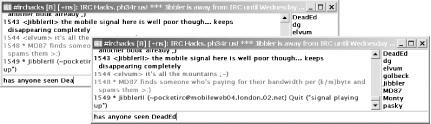 4.2.2 irssiirssi provides tab-completion features similar to those found in mIRC. If the nick you tab-complete is the first word in a message, irssi assumes that you're addressing someone, and automatically adds a colon to the end of the nick. In addition, the concept of tab completion has been extended to the rest of the irssi interface. You can see a list of all user completions by entering /completion. 4.2.3 XChat XChat offers some more advanced
nick-completion features, which are configured in the Interface
Figure 4-2. The XChat preferences for nick completion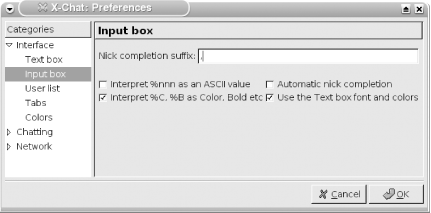 XChat also has automatic nick completion, a feature that people either love or hate: when it is turned on, any characters at the start of a message that are followed by the nick-completion suffix will be magically expanded when you press the Enter key. The characters will expand into the first matching nick, alphabetically. An example of how this works and the problems it can cause are shown in Figure 4-3. Autocompletion can be enabled and disabled in the XChat preferences. Figure 4-3. An example of XChat's nick autocomplete feature: before (left) and after (right) pressing Enter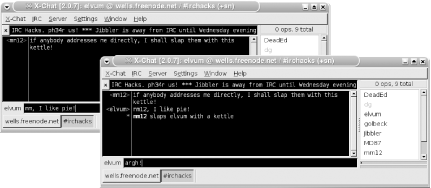 4.2.4 ChatZillaChatZilla provides tab-completion facilities that are similar to those found in irssi. It does not cycle through nicks if there is ambiguity, but completes the nick as far as it can and displays the available options if you press Tab twice quickly. If the nick is the first word of a line, ChatZilla suffixes it with a comma. 4.2.5 BitchXBitchX provides tab-completion facilities equivalent to those found in mIRC, but does not cycle through the available options when asked to complete an ambiguous nick. Instead, like XChat, it displays the available options. —Steve Jolly |
|
|
< Day Day Up > |
|