|
|
< Day Day Up > |
|
Hack 79. Use Gmail as a Windows Drive
Drop a gig of Gmail storage on your Windows desktop and treat it just about like any other drive. If [Hack #78] had you Windows users salivating over the prospect of adding a gigabyte of networked storage to your computer, do we have a find for you. GMail Drive (http://www.viksoe.dk/code/gmail.htm) drops the gigabyte of storage allotted your Gmail account right on to your very desktop. It looks and feels just like a regular hard drive—albeit a tad slower (more than a tad if you're on dialup) being networked rather than local. And it's as simple as one might hope, being a Windows application: none of the odd libraries to install, fstab entries (whatever those are) to edit, and fuss of the Linux version you paged past just a moment ago. Point your browser at http://www.viksoe.dk/code/gmail.htm, scroll down to the Download Files section, and grab a copy of GMail Drive. The download should take only a few seconds. Unzip the installer and double-click the Setup icon. A few moments later, you should see a brand-spanking-new Gmail Drive under My Computer in Windows Explorer. Click the link and you'll be prompted to log in, as shown in Figure 6-29. Figure 6-29. GMail Drive prompting for Gmail login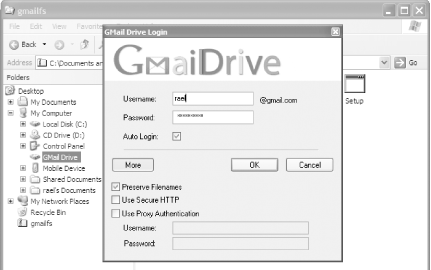 You'll notice GMail Drive provides other options (just click the More button in the Login window), including secure HTTP for encrypted interaction with your remote "drive." Enter your Gmail username and password and click the OK button to log in. A few seconds later, your drive will be ready to use. Drag-and-drop files merrily to and fro, between your local drive and GMail Drive. Right-click the GMail Drive icon to log out, check properties (used space, free space), or to log back in. You'll notice the Login option is actually "Login As..." This means you can mount the GMail Account of a friend or family member as easily as you can your own. Transfer that home movie to the grandparents' computer, share your forays into music remixing with your friends, or move files between your home and office computers without need of toting about an external hard drive or shelling out for a 1 gig USB drive. 6.12.1. See Also |
|
|
< Day Day Up > |
|