|
|
< Day Day Up > |
|
Hack 50. Borrow a Corporate or Product Logo
Add a bit of spice to your presentation or school report by using a corporate, project, product, or service logo. You have a presentation or proposal to make and want to add a hint of your target audience's branding. Or perhaps you want to spice up a school report on a company, product, or service. You visit their web site and find that every instance of their logo would need some heavy editing to get rid of background clutter, toolbar bits, and so forth. There are a few ways that Google can help you.
3.4.1. Google ImagesPoint your browser at Google Images (http://images.google.com) and search for the company, project, product, or service name—grouped together in double quotes (") if you think this needs to be explicit—and a modifier signifying what sort of image you're after: logo, emblem, mascot, crest, "coat of arms", etc. On the whole, logo seems to work best. Here are some examples: "microsoft research" logo "harvard university" crest "apache software foundation" logo Google Images will usually return a virtual gallery of logos. And, chances are, one of them is an unadulterated version on a plain white or black background. Figure 3-2 shows what turns up if you search for "microsoft research" logo. Figure 3-2. Microsoft Research logos turned up by Google Images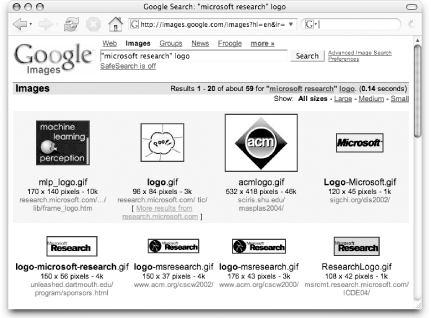 Save the image—usually a right mouse click (Windows) or Control-click (Macintosh) and Save Picture as... or the like—and drag it right into your PowerPoint or Word document. You can then use the application's basic built-in image editing tools to crop, rotate, or otherwise frame the logo nicely. While most images produced for the Web wouldn't translate well if you were to print them out, they're usually good enough for a slide presentation, web page mockup, or school project. For a better version, you might try a Google Web search for "company/project/product/service name" logo filetype:tif. For a logo you can scale and otherwise manipulate, try using filetype:eps or filetype:pdf. 3.4.2. Annual ReportsPublic companies' annual reports tend to be rather bland affairs emblazoned with a corporate logo and often provided online in PDF form. Perform a Google Web search for "company name" "annual report" filetype:pdf. If you care about print quality, open the PDF in Adobe Illustrator or the like, grab the logo, scale, and add to your own document as needed. Just remember that scraping a low-resolution GIF or JPG off a web site will work great for screen presentations (Web, PowerPoint, etc.) but will not work for print or slides. When incorporating a low-resolution GIF or JPG into a printed piece, slide, or overhead, the output will look jaggy. Instead, add EPS to the search terms and search Google Web (not Images) to find the company's style guide, which usually includes high-resolution vector logos (.eps, .ai, etc.). |
|
|
< Day Day Up > |
|