|
|
< Day Day Up > |
|
1.10. Anatomy of a Search ResultYou'd think a list of search results would be pretty straightforward, wouldn't you—just a page title and a link, possibly a summary? Not so with Google. Google encompasses so many search properties and has so much data at its disposal that it fills every results page to the rafters. Within a typical search result you can find sponsored links, ads, links to stock quotes, page sizes, spelling suggestions, and more. By knowing more of the nitty-gritty details of what's what in a search result, you'll be able to make some guesses ("Wow, this page that links to my page is very large; perhaps it's a link list") and correct roadblocks ("I can't find my search term on this page; I'll check the version Google has cached"). Let's use the word "flowers" to examine this anatomy. Figure 1-3 shows the result page for flowers. Figure 1-3. Result page for "flowers"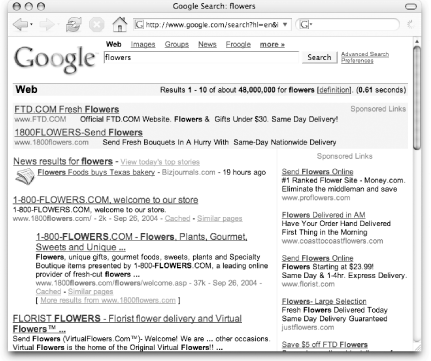 First, you'll note at the top of the page is a selection of tabs, allowing you to repeat your search across other Google search categories besides web pages, including Google Groups [ [Hack #1]. Beneath that you'll see a count for the number of results and how long the search took: about 48,000,000 results in 0.61 seconds (this will vary, sometimes by quite a bit). Sometimes you'll see results/sites called out on colored backgrounds at the top or right of the results page (see Figure 1-3). These are called sponsored links (read: advertisements). Google has a policy of very clearly distinguishing ads and sticking to text-based advertising only rather than throwing flashing banners in your face like other sites do. Beneath the sponsored links you sometimes see a category list. You'll see a category list only if you're searching for very general terms and your search consists of only one word. For example, if you searched for pinwheel flowers, Google wouldn't present the flowers category. Other times you'll see news stories [Chapter 4] related to your query.
The first real (i.e., nonsponsored) result of the search for flowers is shown in Figure 1-4. Figure 1-4. A typical search result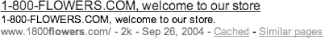 Let's break that down into chunks, shall we? The top line of each result is the page title, hyperlinked to the original page. The second line offers a brief extract from this site. Sometimes this is a description of the site or a selected sentence or two. Sometimes it's HTML mush. Google tends to use description metatags when they're available; it's rare when you can look at a Google search result and not have even a modicum of an idea what the site is all about. The next line sports several informative bits of metadata. First, there's the URL; second, the size of the page (Google will have the page size available only if the page has been cached). There's a link to a cached version of the page if one is available. Finally, there's a link to find similar pages. Why would you bother reading the search-result metadata? Why not simply visit the site and see if it has what you want? If you've got a broadband connection and all the time in the world, you might not want to bother with checking out the metadata. But if you have a slower connection and time is at a premium, consider the search-result information. First, check the page summary. Where does your keyword appear? Does it appear in the middle of a list of site names? Does it appear in a way that makes it clear that the context is not what you're looking for? Check the size of the page if it's available. Is the page very large? Perhaps it's just a link list—a page full of hyperlinks, as the name suggests. Is it just 1 or 2 KB? It might be too small to find the level of detail that you're looking for. If your aim is link lists, be on the lookout for pages larger than 20 KB and see [Hack #1].
|
|
|
< Day Day Up > |
|