 | Linux in a Nutshell, 3rd Edition |  |
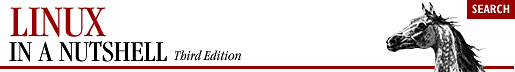
A number preceding a command repeats the movement. Movement commands are also objects for change, delete, and yank operations.
| Command | Action |
|---|---|
| h, j, k, l | Left, down, up, right ( , ,  , ,  , ,  ) ) |
| Spacebar | Right |
| Backspace | Left |
| Ctrl-H | Left |
| Command | Action |
|---|---|
| w, b | Forward, backward by word (treating punctuation marks as words). |
| W, B | Forward, backward by word (recognizing only whitespace, not punctuation, as separators). |
| e | End of word (treating a punctuation mark as the end of a word). |
| E | End of word (recognizing only whitespace as the end of a word). |
| ), ( | Beginning of next, current sentence. |
| }, { | Beginning of next, current paragraph. |
| ]], [[ | Beginning of next, current section. |
| Ctrl-D | Move to previous tab setting. |
| Ctrl-T | Move to next tab setting. |
| Ctrl-W | Move back one word. |
| Command | Action |
|---|---|
| 0, $ | First, last position of current line. |
| ^, _ | First nonblank character of current line. |
| +, - | First character of next, previous line. |
| Return | First nonblank character of next line. |
| n| | Column n of current line. |
| H | Top line of screen. |
| M | Middle line of screen. |
| L | Last line of screen. |
| nH | n lines after top line. |
| nL | n lines before last line. |
| Ctrl-J | Move down one line. |
| Ctrl-M | Move to first nonblank character of next line. |
| Command | Action |
|---|---|
Ctrl-F, Ctrl-B |
Scroll forward, backward one screen. |
Ctrl-D, Ctrl-U |
Scroll down, up one-half screen. |
Ctrl-E, Ctrl-Y |
Show one more line at bottom, top of window. |
z Return |
Reposition line with cursor to top of screen. |
| z. | Reposition line with cursor to middle of screen. |
| z- | Reposition line with cursor to bottom of screen. |
Ctrl-L, Ctrl-R |
Redraw screen (without scrolling). |
| Command | Action |
|---|---|
| /pattern | Search forward for pattern. |
| / | Repeat previous search forward. |
| /pattern/+n | Go to line n after pattern. |
| ?pattern | Search backward for pattern. |
| ? | Repeat previous search backward. |
| ?pattern?-n | Go to line n before pattern. |
| n | Repeat previous search. |
| N | Repeat previous search in opposite direction. |
| % | Find match of current parenthesis, brace, or bracket. |
| fx | Move forward to x on current line. |
| Fx | Move backward to x on current line. |
| tx | Move forward to just before x in current line. |
| Tx | Move back to just after x in current line. |
| , | Reverse search direction of last f, F, t, or T. |
| ; | Repeat last character search (f, F, t, or T). |
| Command | Action |
|---|---|
| Ctrl-G | Display current filename and line number. |
| nG | Move to line number n. |
| G | Move to last line in file. |
| :n | Move to line number n. |
| Command | Action |
|---|---|
| mx | Mark current position with character x. |
| `x | (backquote) Move cursor to mark x. |
| 'x | (apostrophe) Move to start of line containing x. |
| `` | (backquotes) Return to previous mark (or location prior to search). |
| '' | (apostrophes) Like preceding, but return to start of line. |

Copyright © 2001 O'Reilly & Associates. All rights reserved.
| This HTML Help has been published using the chm2web software. |