 | Linux in a Nutshell, 3rd Edition |  |
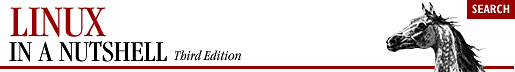
The Network Information System (NIS) refers to the service formerly known as Sun Yellow Pages (YP). It is used to make configuration information consistent on all machines in a network. It does this by designating a single host as the master of all the system administration files and databases and distributing this information to all other hosts on the network. The information is compiled into databases called maps. NIS is built on the RPC protocol. There are currently two NIS servers freely available for Linux, yps and ypserv.
In NIS, there are two types of servers -- master and slave servers. Master servers are responsible for maintaining the maps and distributing them to the slave servers. The files are then available locally to requesting processes.
An NIS domain is a group of hosts that use the same set of maps. The maps are contained in a subdirectory of /var/yp having the same name as the domain. The machines in a domain share password, hosts, and group file information. NIS domain names are set with the domainname command.
NIS stores information in database files called maps. Each map consists of a pair of dbm database files, one containing a directory of keys (a bitmap of indices), and the other containing data values. The non-ASCII structure of dbm files necessitates using NIS tools such as yppush to move maps between machines.
The file /var/yp/YP_MAP_X_LATE contains a complete listing of active NIS maps as well as NIS aliases for NIS maps. All maps must be listed here in order for NIS to serve them.
The following utilities are used to administer NIS maps:
Make dbm files. Modify only ypservers map and any nondefault maps.
Build and install NIS databases. Manipulate maps when NIS is being initialized. Should not be used when NIS is already running.
Transfer updated maps from the master server.

Copyright © 2001 O'Reilly & Associates. All rights reserved.
| This HTML Help has been published using the chm2web software. |